MobaXterm
Enhanced terminal for Windows with X11 server, tabbed SSH client, network tools and much more
这里 下载 的是最新的 MobaXterm 24.1 Protable 版本。
破解:MobaXterm-GenKey
参考:
- github: MobaXterm-GenKey
使用方法
环境:
Python 3.8
Flask=2.1.0
Werkzeug=2.2.2
使用步骤:
$ git clone https://github.com/malaohu/MobaXterm-GenKey.git
$ cd MobaXterm-GenKey
$ pip install --no-cache-dir -r requirements.txt
$ python app.py
运行结果:
$ python app.py
* Serving Flask app 'app' (lazy loading)
* Environment: production
WARNING: This is a development server. Do not use it in a production deployment.
Use a production WSGI server instead.
* Debug mode: off
WARNING: This is a development server. Do not use it in a production deployment. Use a production WSGI server instead.
* Running on all addresses (0.0.0.0)
* Running on http://127.0.0.1:5000
* Running on http://192.168.1.11:5000
Press CTRL+C to quit
然后,访问 http://127.0.0.1:5000:
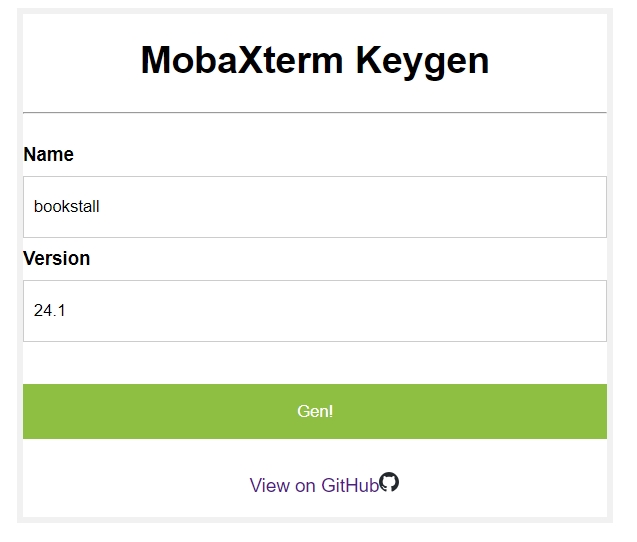
注意:werkzeug 版本问题
默认 werkzeug 安装的是 3.0.3 版本,当运行 python app.py 会报错:
from werkzeug.urls import url_quote
ImportError: cannot import name 'url_quote' from 'werkzeug.urls' (C:\Users\13697\miniconda3\envs\py3.8_test\lib\site-packages\werkzeug\urls.py)
(py3.8_test)
参考 Why did Flask start failing with “ImportError: cannot import name ‘url_quote’ from ‘werkzeug.urls’”?,需要将其进行降级,这里降为 2.2.2 版本:
$ pip install werkzeug==2.2.2
结果展示
我们将得到的 Custom.mxtpro 文件拷贝到 MobaXterm 所在目录下:
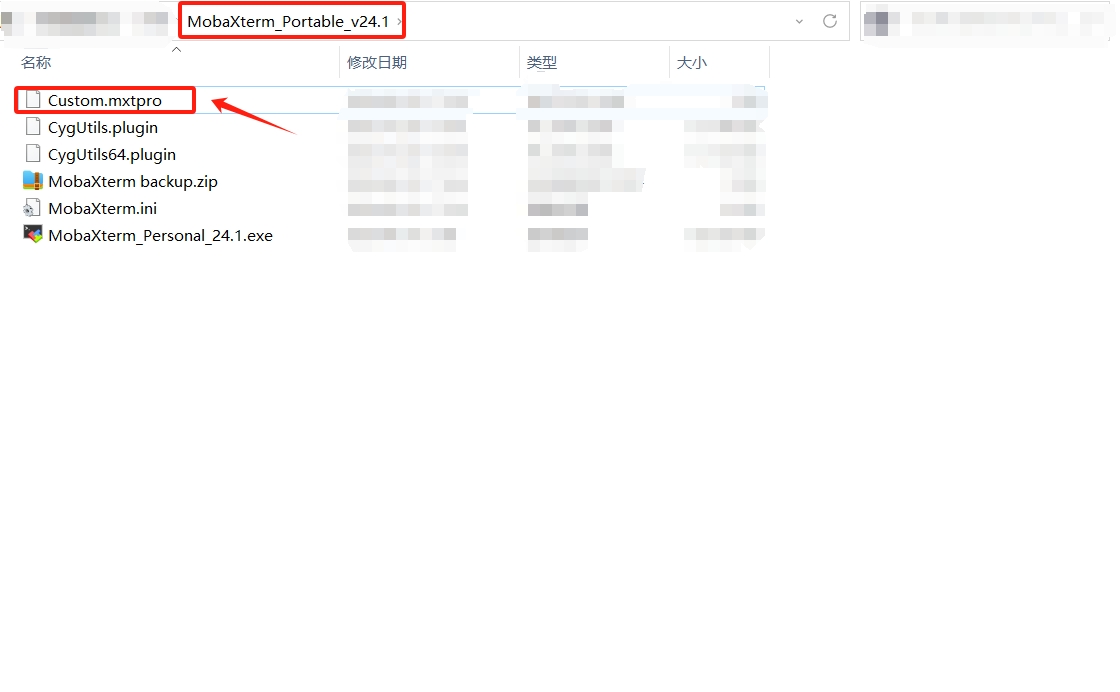
然后重新打开 MobaXterm 即可。
激活之前:
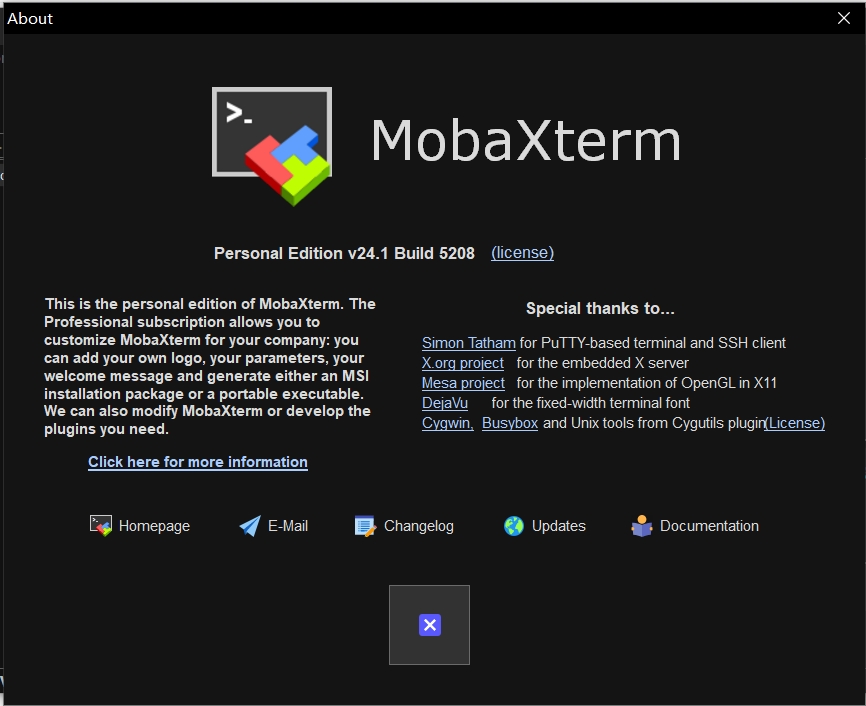
激活之后:
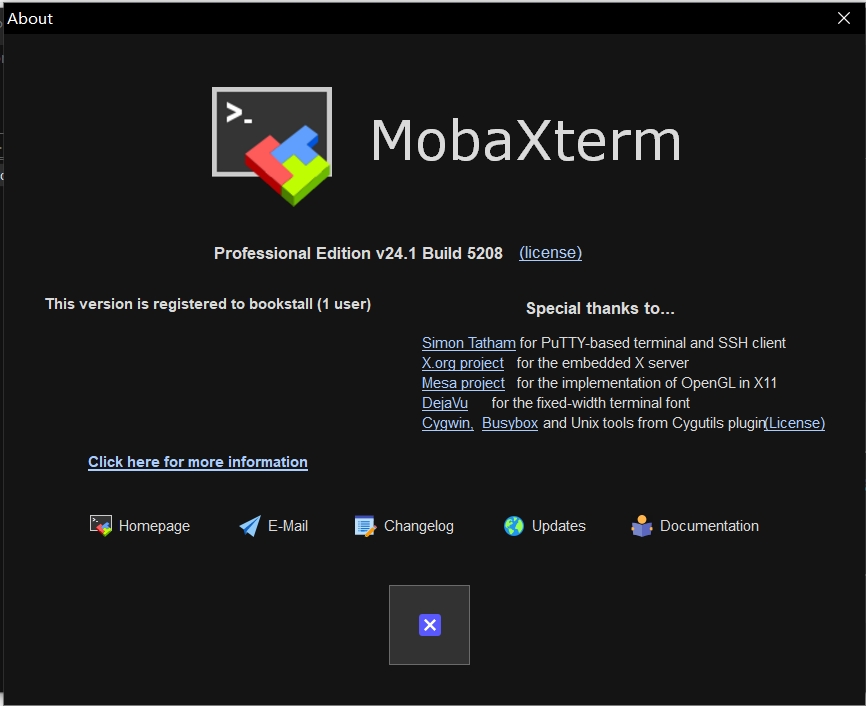
参考
github: MobaXterm-GenKey
Why did Flask start failing with “ImportError: cannot import name ‘url_quote’ from ‘werkzeug.urls’”?
文档信息
- 本文作者:Bookstall
- 本文链接:https://bookstall.github.io/fragment/2024-06-15-mobaxterm/
- 版权声明:自由转载-非商用-非衍生-保持署名(创意共享3.0许可证)